本文共 1327 字,大约阅读时间需要 4 分钟。
PS自学笔记:常见操作方法记录
1.去水印:
https://www.zhihu.com/question/61357214
 亲测有效,完美解决我的问题:是我目前看见的最简单一步到位的教程,不需要我额外搜别的我不知道的东西
亲测有效,完美解决我的问题:是我目前看见的最简单一步到位的教程,不需要我额外搜别的我不知道的东西 

抠图:磁性套索工具
https://jingyan.baidu.com/article/0bc808fc01d1681bd485b995.html
这个写的比较详细,https://zhidao.baidu.com/question/551197661.html
简略版教程以及怎么修正没套好的区域(有一说一这个工具真的不太好驾驭···) 使用套索工具+调色+橡皮擦修边缘+移动工具上移之后:
使用套索工具+调色+橡皮擦修边缘+移动工具上移之后: 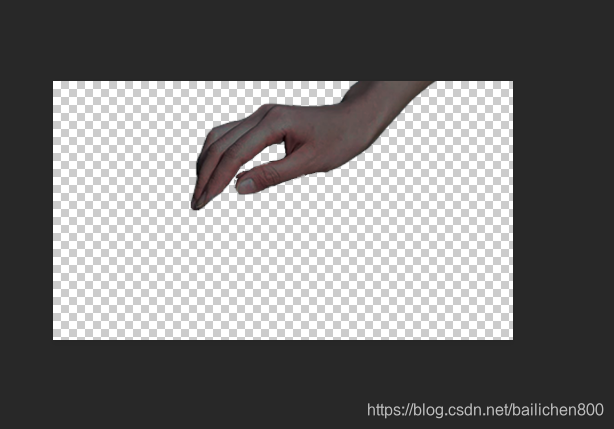 最后跟小鸡所在的图层一起显示的效果: ~~(好吧我承认我P的很粗糙就像3D人物的手来到真实世界似的,但这绝对绝对不是技术本身的问题,是我学艺不精)~
最后跟小鸡所在的图层一起显示的效果: ~~(好吧我承认我P的很粗糙就像3D人物的手来到真实世界似的,但这绝对绝对不是技术本身的问题,是我学艺不精)~ 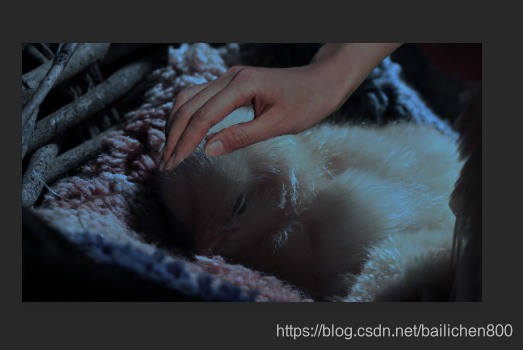 3.调色调: 图像—调整–照片滤镜、色相/饱和度、色彩平衡、色阶、亮度/对比度······我都是一个一个挨个试着来,反正调出我想要的效果就行。 如图,还是这张图。
3.调色调: 图像—调整–照片滤镜、色相/饱和度、色彩平衡、色阶、亮度/对比度······我都是一个一个挨个试着来,反正调出我想要的效果就行。 如图,还是这张图。  我按网上说的加照片滤镜设置自动色调啥的都不太OK,最后就自己一顿操作猛如虎地乱来,结果最后好像误打误撞点到调色阶还是什么,莫名其妙就一下子顺溜了。
我按网上说的加照片滤镜设置自动色调啥的都不太OK,最后就自己一顿操作猛如虎地乱来,结果最后好像误打误撞点到调色阶还是什么,莫名其妙就一下子顺溜了。 
我的感觉就是,
PS是个很灵活的东西,可能你需要的效果有很多方法可以做出来,就是简单和复杂的区别
所以我觉得PS只要有个基本了解就行,大部分实践都是有需要了再边学边做,本身这个软件也比较好操作,不会就在网上搜,这个方法不行换下一个,自己也多试试,慢慢就上手了,条条大路通罗马,没准自己还就摸索到简单的方法了。我之前也从来没怎么接触过PS,完全就是灵光乍现想给自己喜欢的电视剧加个镜头玩一玩改剧情,再拿美图秀秀拼成长图,这些操作也是我一个晚上,不会就现搜现学,没没学会就再搜,问问学艺术的朋友或者自己瞎闯乱撞出来的。这也是我做项目的最大感受,**不可能每次遇到的都是正好你会的东西,推说等什么都准备好了再开工就是变相的下次一定,种一棵树最好的时机是十年前,然后就是现在。想到什么就去做,不要想我这不会那不会的,不会就现学,学不会就问,再不济自己瞎摸或者给钱请人教,
只要对方没明确说我不想理你你快滚就软磨硬泡,也许对你来说很困难的事,对方一句话就搞定了
,刚入门的问题肯定早有人碰到过。总有办法搞定的。**
以前一直想着以后等我学会了PS\PR\3DMAX我要做自己的动画,结果就是这个“等我学会了之后”导致我的开工遥遥无期,昨天我自己脑门一热下定决心要搞事情,包括之前做Xd大作业也是,等你做完之后回头看看,你会发现要做好一件事情其实没有那么难,也不用万事俱备样样精通。遇到困难,解决,再继续,就行了。
起码现在,我想要达到的目的都实现了,也许行家看来很low很微不足道,但有什么关系,我在变得更好,并且我愿意以这种模式一直成长下去。今天我有个想法我就学着做一做,明天没想法我就干干别的做做白日梦,慢慢厚积薄发,总有一天会成功的。
感谢你能看到这里,一起成为更好的自己~~~
转载地址:http://yqsvz.baihongyu.com/